Download TikTok videos without watermark
Do you have a favorite TikTok video that you would like to save on your phone or computer? But is the default watermark from TikTok annoying you? In that case you are in luck! At sstik.net you can download any TikTok video and remove the watermark - for free!
How to download a TikTok video without the watermark included
The process for getting any video or clip from the popular platform TikTok is simple, just follow the below steps one by one, and you will be saving your favorite content on to your phone or computer, just like that!
- Find the TikTok video you like, using the app or browser version
- Get the URL of the video and copy the link (for instance:
https://www.tiktok.com/@sstik.net/video/7143603223322971393,https://www.douyin.com/video/7143186853221403904) - Insert the URL into the field on the frontpage and click the blue button labeled “Download”
- Now the video will begin converting, and in just a few moments ready for you to download to your preferred device.
- Select which format and what quality you would like to download (MP4, MP3)
- Click the green “Download” button and save the file to your device or computer. Enjoy!
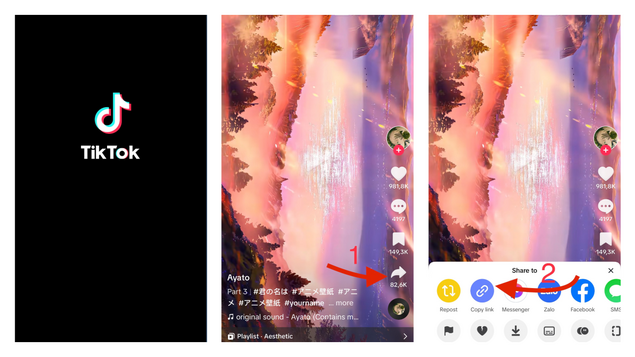
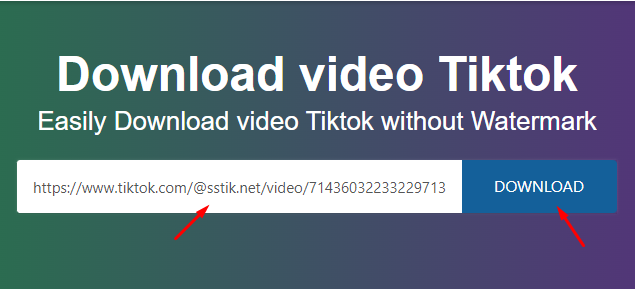
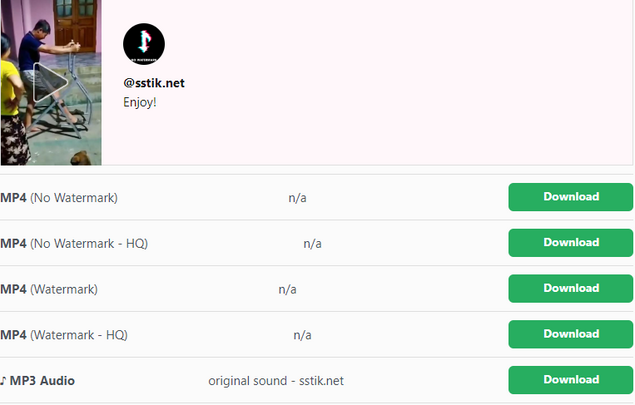
*Note to download tiktok videos for users of IPhone/IPad (iOS) devices
We often get some questions about downloaded video file not found on IPhone because the file downloaded by Safari IOS browser will be saved to "ICloud Drive".
To play downloaded tiktok video you need to save it to IPhone Gallery by following steps:
- After clicking the green Download button you need to select Download to download video, and open the “Downloads” Folder to find tiktok video files.
- Select and click on the downloaded video file to preview, then click the Share icon.
- then click "Save Video" to save it to your iPhone library. Right now you can enjoy downloaded tiktok videos by accessing your phones Photos app or Camera app.
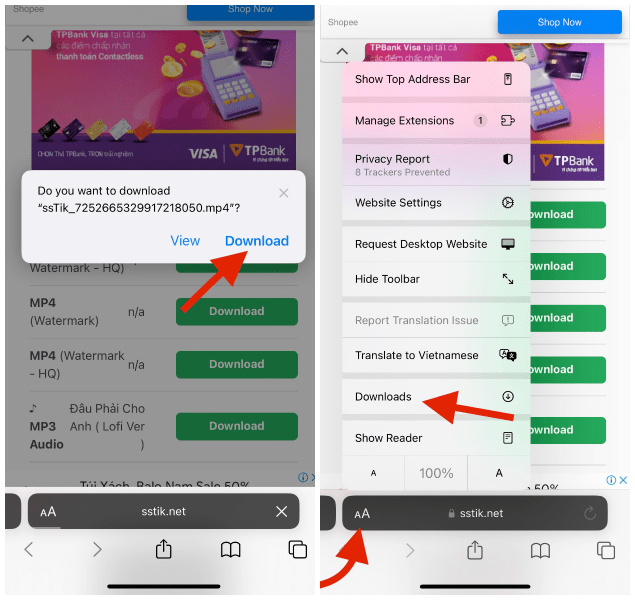
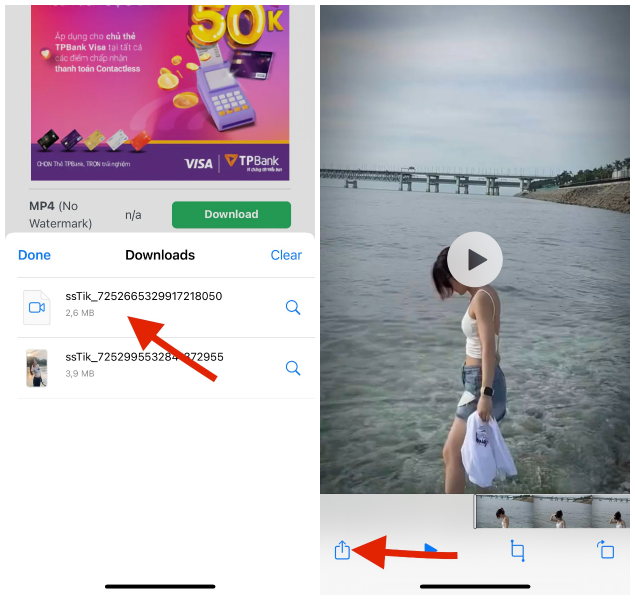
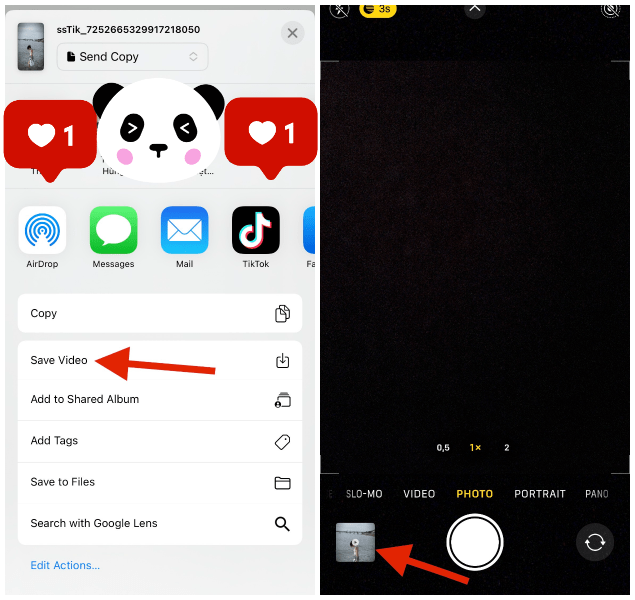
If you have any problem please contact us, support will be fast. Thanks
How to find the TikTok video url on the app
When using TikTok with a browser getting the video URL is easy enough, it is right there in the address bar. But what about when using the TikTok app? You can still find the URL if you follow the three steps below:
- Find the video you like in the TikTok app
- Tap the “Share” button
- Tap the “Copy Link” button
Now you can paste the link into our service and convert your TikTok video completely free!
All about TikTok Videos
We often get a lot of different questions about TikTok videos and watermarks, as well as general technical submissions as well. In this section we will be going over the most frequently asked questions about everything related to TikTok videos:
Can I download videos from the TikTok app?
Yes, but you will see a watermark on every video. In order to do this you will need to create an account and share at least one video for the download feature to be enabled. If you wish to download videos without the logo you can read the top of this document for more information.
Why is there a watermark on the TikTok videos?
By using the built-in app to download videos from TikTok you will see a watermark on all the content. This is done so TikTok can brand themselves, but it can be annoying for users who wish to do compilation videos, download their own old clips to save, or a number of other reasons. This is why we have built sstik.net - to help everyone get their favorite videos without the overlay and logo enabled.
What formats do you support?
We convert the TikTok videos in the formats of MP3 and MP4. You can choose different qualities and versions depending on your preference.
How do I store the video file from TikTok?
Once you have converted the video, you can then download the MP3 or MP4 file directly onto your laptop, computer, smartphone or tablet device. From there you can then use the file in video editing software, share it with friends, move it to a USB drive or anything else you want.